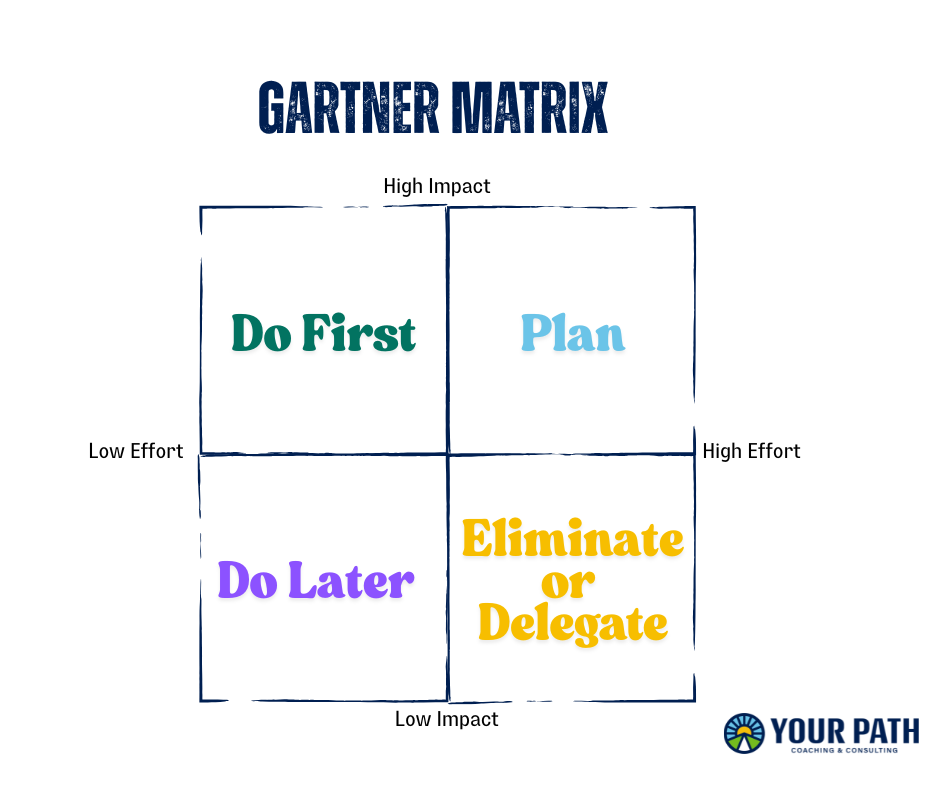The Challenge of Cognitive Load
Managing daily life with ADHD often involves juggling numerous tasks, appointments, and responsibilities, which can place a heavy burden on executive functions like working memory, planning, and organization. This constant mental effort required to keep track of everything, make decisions, and initiate actions can lead to significant cognitive load, resulting in mental fatigue, overwhelm, and decision fatigue. When mental resources are depleted, it becomes even harder to focus, manage impulses, and regulate emotions.
The Strategy: Outsourcing Mental Effort
Two powerful strategies for reducing this cognitive load are delegation and automation. These involve strategically "outsourcing" tasks – either to other people (delegation) or to technology and systems (automation) – to free up precious mental energy for activities that require higher-level focus, creativity, problem-solving, or are simply more meaningful. This isn't about avoiding responsibility, but about strategically supporting executive functions by reducing the sheer volume of things one needs to actively manage. Reducing physical clutter and simplifying commitments are related strategies that also help minimize cognitive load.
Identifying Tasks for Delegation or Automation
A systematic approach can help identify the best candidates for outsourcing:
Repetitive and Routine Tasks: Activities performed regularly that don't require specialized skills unique to the individual (e.g., scheduling appointments, sorting emails, paying standard bills, routine data entry, grocery shopping, basic tidying).
Time-Consuming Tasks: Tasks that require a significant amount of time but may not be the highest priority for the individual to perform personally.
Low-Impact, High-Effort Tasks: Utilizing a framework like the Gartner Quadrant (see table below) can help identify tasks that consume considerable energy but yield little valuable return. These are prime candidates for delegation or elimination.
Tasks Outside Areas of Strength or Interest: Activities that someone else might be better skilled at, enjoy more, or can complete more efficiently.
Tasks Triggering Overwhelm: Any task that consistently leads to significant stress or mental drain.
Using the Gartner Quadrant for Task Prioritization and Delegation:
This visual tool helps categorize tasks based on their impact and the effort required, providing structure to combat decision paralysis.
Tasks falling into the "Low Impact, High Effort" quadrant are the strongest candidates for delegation or elimination. Tasks in "High Impact, High Effort" may also be delegated if they don't require the individual's specific expertise.
How to Delegate Effectively (Addressing ADHD Barriers)
Delegation can be challenging due to executive function difficulties in planning and communication, as well as potential emotional barriers like guilt or perfectionism. Overcoming these is key:
Embrace Asking for Help: Challenge internalized messages about needing to "do it all." Recognize that seeking support (from family, colleagues, or hired help) is a strength and a form of self-care, not a weakness.
Let Go of Perfectionism ("The Right Way"): Focus on the desired outcome, not on dictating every single step of the process. Allow the person delegated to use their own methods. Micromanaging defeats the purpose and drains energy.
Communicate Clearly and Concisely: Clearly define the task, the expected outcome, any constraints, and the deadline. Use direct language. Ask clarifying questions and encourage the other person to do the same. For important tasks, record key details in writing (e.g., email, shared document) to aid memory and clarity.
Choose Appropriately: Match the task to the person's skills and availability.
Provide Necessary Support: Offer any required information, resources, or brief training to ensure the person can succeed.
Build Trust and Show Appreciation: Explain how the delegated task contributes to a larger goal. Express gratitude for the help received.
How to Automate Effectively
Leveraging technology can significantly reduce the burden of routine tasks:
Identify Automation Opportunities: Look for recurring digital tasks: scheduling meetings, paying bills, saving files, responding to standard emails, posting on social media, tracking finances.
Utilize Available Tools: Your phone and other technology that you currently use likely have automation functions that you can leverage. Take time to understand the functionality that you are already paying for.
Finances: Set up automatic bill payments through banks or service providers. Use budgeting apps that automatically categorize spending.
Scheduling: Utilize online scheduling tools (such as Calendly) to enable others to book meetings without the need for back-and-forth emails.
Email: Create email filters, rules, and templates (e.g., QuickText ) to manage inbox flow and automate common replies.
Passwords: Use a password manager to store and auto-fill login credentials securely.
Reminders: Set recurring reminders in calendar apps or task managers to keep track of regular chores or check-ins.
Workflow Automation: Explore tools like Zapier or IFTTT to connect different apps and automate multi-step processes.
Simplify and Standardize: Create simple, repeatable processes or checklists for tasks that can't be fully automated but occur regularly.
Delegation and Automation Resources:
Conclusion: Building Your Personalized ADHD Toolkit
Navigating life with ADHD involves understanding one's unique brain wiring and actively seeking out strategies that provide support and leverage strengths. The eight approaches discussed here – embracing self-compassion, using the Pomodoro Technique, practicing body doubling, utilizing calendars effectively, designing personalized trackers, breaking down projects, implementing reward systems, and delegating or automating tasks – offer practical tools for managing common ADHD challenges.
These strategies are often interconnected. For instance, self-compassion makes it easier to experiment with new techniques, such as the Pomodoro method, without fear of failure. Personalized trackers can reveal patterns that inform which tasks are best suited for body doubling or delegation. Breaking down large projects into smaller, achievable steps creates manageable tasks that can be scheduled on a calendar and potentially motivated by a reward system.
Crucially, there is no single "right" way to manage ADHD. The most effective approach is highly personalized. It requires experimentation, patience, and a willingness to adapt strategies to fit individual needs, preferences, and life circumstances. What works brilliantly one week might need adjustment the next, and that's okay. The goal isn't perfection, but progress and finding sustainable ways to function well.
Managing ADHD is an ongoing journey of learning, adaptation, and self-discovery, not a problem to be definitively "solved." It involves recognizing and harnessing strengths, such as creativity and resilience, alongside addressing challenges. With the right tools, a deep understanding of one's own needs, and a foundation of self-compassion, individuals with ADHD can move beyond simply coping towards building truly fulfilling and successful lives. If the challenges feel overwhelming, seeking support from professionals like therapists, coaches, or medical experts specializing in ADHD can provide invaluable guidance and tailored strategies.
If ADHD is hindering your productivity, working with an executive coach can help you develop the habits, routines, and skills necessary to focus and follow through more consistently. If you are interested in learning more, schedule a discovery call. We can discuss how we can help you better manage your ADHD.